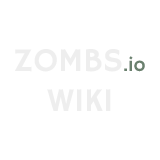MarkusRost (talk | contribs) m (Reverted edits by 74.192.158.100 (talk) to last revision by 190.207.48.54) Tag: Rollback |
Ellyott12345 (talk | contribs) No edit summary Tag: Visual edit |
||
| (27 intermediate revisions by 15 users not shown) | |||
| Line 1: | Line 1: | ||
| − | [[File:BuildMenu.png|thumb|right|250px|The building menu in-game. [[Controls|Hotkeys]] are listed below each building.]] |
+ | <div >[[File:BuildMenu.png|thumb|right|250px|The building menu in-game. [[Controls|Hotkeys]] are listed below each building.]] |
| ⚫ | |||
| ⚫ | |||
| ⚫ | |||
| ⚫ | |||
| − | ==List of buildings == |
||
| − | This is a list of buildings available: |
||
| − | == |
+ | ==Base buildings== |
| − | These buildings are important for creating and maintaining your base. |
+ | These buildings are important for creating and maintaining your base. You also have to make sure that you place them in the correct places. |
| − | |||
| ⚫ | |||
| − | |||
| ⚫ | |||
| ⚫ | |||
| ⚫ | |||
*[[File:Harvester1.png|link=Resource Harvester|32px]] '''[[Resource Harvester]]''' |
*[[File:Harvester1.png|link=Resource Harvester|32px]] '''[[Resource Harvester]]''' |
||
*[[File:Wall1.png|link=Wall|32px]] '''[[Wall]]''' |
*[[File:Wall1.png|link=Wall|32px]] '''[[Wall]]''' |
||
*[[File:Door1.png|link=Door|32px]] '''[[Door]]''' |
*[[File:Door1.png|link=Door|32px]] '''[[Door]]''' |
||
*[[File:SlowTrap1.png|link=Slow Trap|32px]] '''[[Slow Trap]]''' |
*[[File:SlowTrap1.png|link=Slow Trap|32px]] '''[[Slow Trap]]''' |
||
| + | </div> |
||
| + | <div> |
||
=== Towers === |
=== Towers === |
||
These buildings will attack enemies for you and your party. They have a wide range of attack methods, so [[Strategies|placing them strategically]] is important for survival. |
These buildings will attack enemies for you and your party. They have a wide range of attack methods, so [[Strategies|placing them strategically]] is important for survival. |
||
| + | |||
| − | *[png|link=Arrow Tower|32px]] '''[[Arrow Tower]]' |
+ | *[[File:ArrowTower1.png|link=Arrow Tower|32px]] '''[[Arrow Tower]]''' |
*[[File:CannonTower1.png|link=Cannon Tower|32px]] '''[[Cannon Tower]]''' |
*[[File:CannonTower1.png|link=Cannon Tower|32px]] '''[[Cannon Tower]]''' |
||
*[[File:MeleeTower1.png|linl=Melee Tower|32px]] '''[[Melee Tower]]''' |
*[[File:MeleeTower1.png|linl=Melee Tower|32px]] '''[[Melee Tower]]''' |
||
*[[File:BombTower1.png|link=Bomb Tower|32px]] '''[[Bomb Tower]]''' |
*[[File:BombTower1.png|link=Bomb Tower|32px]] '''[[Bomb Tower]]''' |
||
*[[File:MageTower1.png|link=Mage Tower|32px]] '''[[Mage Tower]]''' |
*[[File:MageTower1.png|link=Mage Tower|32px]] '''[[Mage Tower]]''' |
||
| − | |||
| − | == What the tiers look like == |
||
| − | Tier 1: A brownish wood, looks ugly |
||
| − | |||
| − | Tier 2: A stonish grey, still ugly |
||
| − | |||
| − | Tier 3: A bronze, very ugly |
||
| − | |||
| − | Tier 4: A silvery white |
||
| − | |||
| − | Tier 5: A yellowish gold which actually looks nice |
||
| − | |||
| − | Tier 6: A nice-looking diamond blue |
||
| − | |||
| − | Tier 7: Another really good looking ruby |
||
| − | |||
| − | Tier 8: A color that actually looks more gei turquoise than green |
||
{{Navbox Main}} |
{{Navbox Main}} |
||
| Line 50: | Line 32: | ||
[[Category:Zombs.io]] |
[[Category:Zombs.io]] |
||
[[Category:Buildings| ]] |
[[Category:Buildings| ]] |
||
| + | </div> |
||
Revision as of 06:17, 17 June 2021

The building menu in-game. Hotkeys are listed below each building.
Buildings in Zombs.io are structures that can be constructed (or reconstructed if destroyed) by players. These buildings require resources to make. Buildings can be destroyed if attacked by either zombies or other players not in your party.
Buildings can be upgraded by selecting them (left click with pickaxe) and spending additional resources on them (Note: You can press 'E' to upgrade a selected building, and hold shift to upgrade all buildings nearby) .
Base buildings
These buildings are important for creating and maintaining your base. You also have to make sure that you place them in the correct places.
Towers
These buildings will attack enemies for you and your party. They have a wide range of attack methods, so placing them strategically is important for survival.
| Zombs.io |
|---|
| How to Play • Tools • Buildings • Resources • Pets • Hats • Shop • Parties • Enemies • Controls • Strategies • Tips & Tricks • Changelogs |